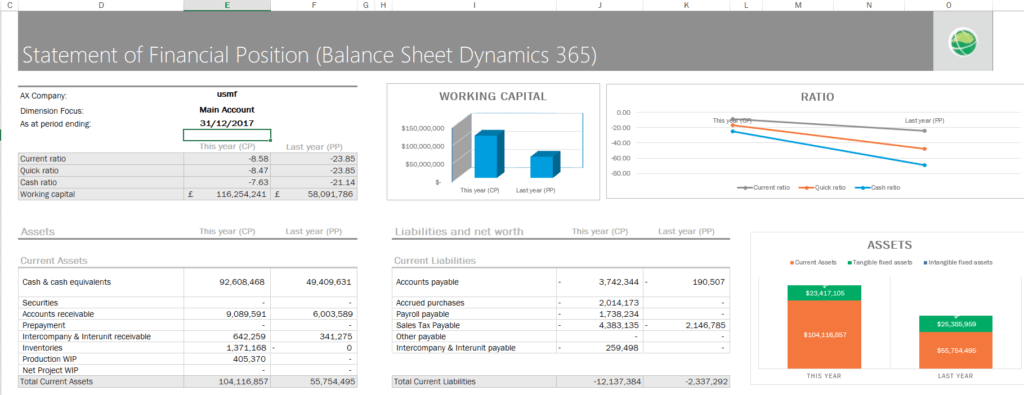When using your familiar Microsoft Office applications, Atlas helps you to make powerful reports from different databases
Nancy Hobeck was the very first employee on the payroll of Dynamic People and it feels to her like home from the start. “Not the least because the management members – two at that time in 2007 – were consultants as well, so in that role we were equals and we have been teaming ever since,” says Nancy.
“One of our strengths is that we are able to bond. Nowadays I still support customers where I did the implementation ten years ago. For every upgrade and so on, I am in the lead and this way we grow together. We build long-lasting relationships, not only with our customers but also with our staff. This way we are able to safeguard the availability and development of knowledge and that is of great importance to our customers. They value the clear path we follow. We make well-considered decisions and this decade proves that we are right most of the time. Atlas is a good example. As I started at Dynamic People in 2007, we were already using Atlas as the connecting link between Microsoft Office and Microsoft Dynamics AX. That combination is still undoubtedly the best there is.”
It is a game of cat-and-mouse that results in a never ending further development of the product
“Microsoft constantly picks the newest features of Atlas and makes it a fixed component of its new release. It is like a race where Microsoft chases Atlas and forces Atlas’s developers to come with new functionality to keep the lead. Atlas is fully integrated in the ribbon bars of the well-known Microsoft Office-products. With Atlas you can make powerful reports with real time data from the Dynamics AX environment in Excel, Word, PowerPoint and Outlook. You are also able to upload data – like financial budgets and diary and stock journal entries – from an Office-environment to Dynamics AX. The user-friendly interface of Atlas gives you the possibility to address all the various tables in Dynamics AX, but you can also customise your own tables in Dynamics AX and connect these with Atlas.”
A crucial tool that you can’t do without
Over the years Microsoft ERP-consultant Nancy Hobeck has been responsible for numerous successful implementation projects. “The installation is done by my technical colleagues, my concern is the functional design, organise and implement the software according to their needs, set the parameters and optimise the business processes. Furthermore I instruct the people for a running start and I take care of the after-live support.
To me Atlas is an indispensable tool. It has been enriched with new features year after year, but in the basis it still is the ideal tool for me as a consultant to upload data – during a conversion or an implementation project – to the ERP-system. I just have to make a script and after the final test I can upload thousands of records at once; customer information like addresses, the invoice history, opening balance and so on. If you want to do the same kind of action with the Microsoft solution – so without the use of Atlas – this is much more complex. In that case you will have to upload every table separately and that is very laborious, it is a missed opportunity because a lot of data is interrelated. As I said before, Microsoft is making steps forward as well so the latest version – Dynamics 365 for Finance and Operations Enterprise Edition – also has a framework that supports the upload of multiple tables in one go.”
Atlas is for consultants and for end-users
“Atlas is not only intended for consultants, it is also an outstanding product for daily use for end-users. So not just for uploading, but also for downloading; to extract data out of the system in a very user-friendly way. It is a perfect report generator.”
Atlas or Power BI?
Power BI is a state-of-the-art product of Microsoft, but it is positioned and meant for the management level. Nancy: “Power BI provisions another type of information. For ad hoc information, directly available in the understandable format that helps you to do your daily work, Atlas is a much better alternative. A quick overview, tailored to your specific needs, is quite a challenge in Power BI. Atlas is – after a short instruction – directly applicable and far more understandable for everyone and that increases the effectiveness of an organisation. With Atlas you can extract data from different sources and combine that in one clear report. Atlas is dynamic and expandable.
So to me it is not a question of Atlas or Power BI, in many situations the ultimate solution is Atlas and Power BI because these products are mutually compatible and strengthen each other. There is a Designer User- and a Standard User-version of Atlas, so also cost-wise Atlas is not comparable with Power BI. Atlas offers great report functionality for a fair price and it is as I mentioned very user-friendly. Have a look at our website and see for yourself what Atlas has to offer, or call us for a presentation of the product.”