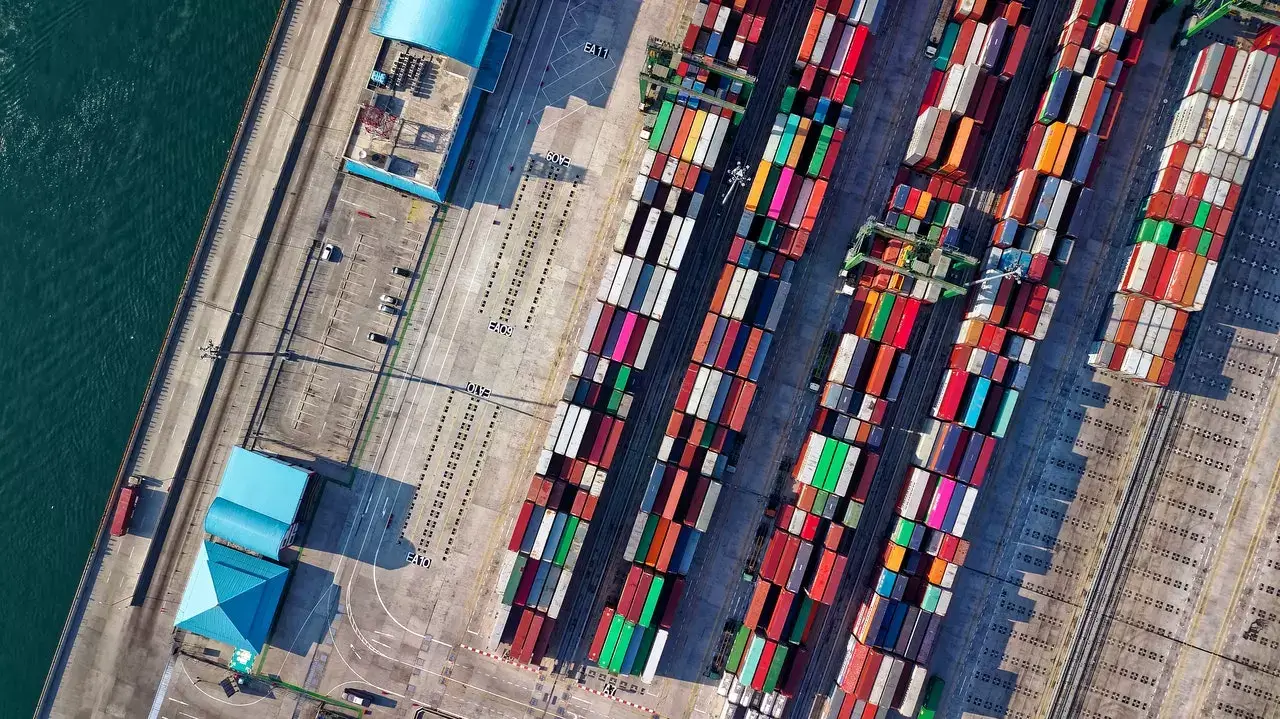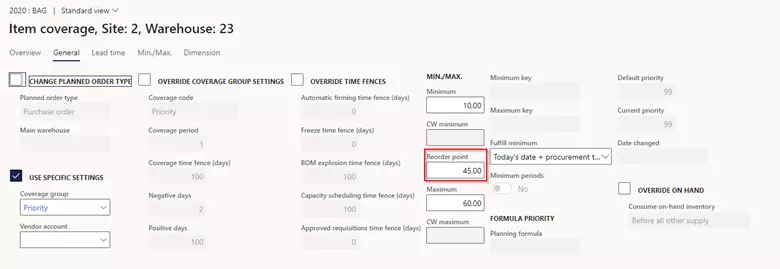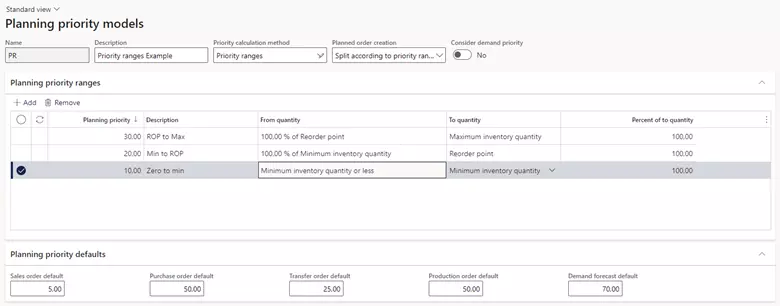New feature in D365 F&SCM
One of the cool features of Microsoft Dynamics 365 Finance & Supply Chain Management that hasn’t seen much of the spotlight yet is Priority-Based Planning. The feature can be configured when Planning Optimization is enabled and can be used to optimize replenishment of inventory based on priority rules instead of date. The traditional master planning of Dynamics 365 Finance & Supply Chain Management (which is deprecated since April 2021) and the previous AX versions could only prioritize based on date and did not make a distinction between minimum inventory levels and reorder points. With Priority-Based Planning businesses can use new logic to have more control of the service and inventory levels to optimize their supply chain.
When the feature ‘Priority driven MRP support for Planning Optimization’ is enabled the following configuration options become available:
- Reorder point
- Planning priority models
– Planning priority defaults
– Percent of maximum inventory
– Priority ranges
Reorder point
In all theory books on inventory planning the reorder point is defined as a crucial point when planning the inventory of your business. This level triggers the replenishment actions to meet your inventory plan. The reorder point is a new field in the item coverage setup in D365 F&SCM. The safety stock translates into the minimum inventory level. The quantity difference between the reorder point and the safety stock is typically defined by the expected demand during the reorder lead-time.
This all can be visualized by the well familiar saw tooth chart.
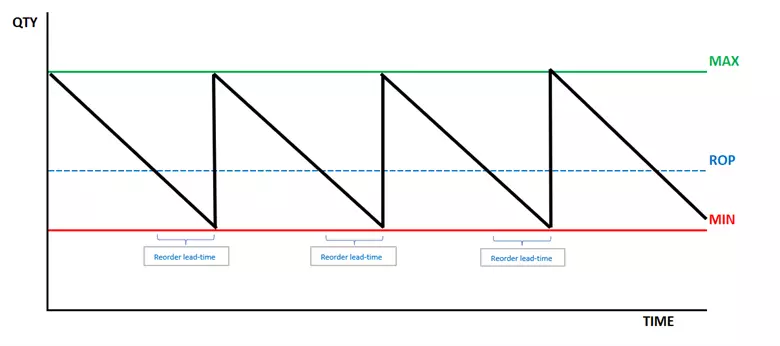
The Priority-Based Planning feature can be used as an alternative for the Min/Max coverage code of a coverage group. In its most simple setup (without assigning a planning priority model), this will already give better control of inventory and will reduce the risk of a stock-out since demand during reorder lead-time can now be considered. In future releases, the reorder point field will be enabled when using other coverage codes to also provide better control for businesses that require a more demand driven replenishment of inventory.
Planning priority models
Within the configuration of the planning priority models, the planning priorities will enable businesses to prioritize urgent demand over less important demand instead of only prioritize on requirement dates. With the planning priority defaults one can assign a higher priority to a sales order than a transfer order, and a higher priority to a transfer order than demand forecast. This way unconsumed forecast with an earlier requirement date than the sales order or transfer order will not be assigned inventory at the expense of these orders. These defaults are helpful when prioritizing demand within a site, warehouse or location (this is depending on the setup of the storage dimension group).
The priority calculation method defines how priorities are assigned to planned orders. When using Percent of maximum inventory quantity priorities are calculated based on the projected inventory level as a percentage of the maximum inventory. This is especially helpful when local warehouses are replenished from a central warehouse and priorities must be determined for similar types of demand.
Consider two local warehouses (Groningen and Maastricht) which are both replenished from a central warehouse (Amsterdam). The maximum inventory level for an item in both local warehouses is 200 pieces and the reorder point is 100. In warehouse Groningen the projected on-hand inventory is 50 and therefore gets assigned a priority of (50/200)*100=25. In warehouse Maastricht the projected on-hand inventory is 20 and gets assigned a priority of (20/200)*100=10. The warehouse in Maastricht is considered a higher risk of stock-out and gets replenished before the warehouse in Groningen.
The Priority ranges calculation method will give businesses even more control. It is possible to define multiple ranges of inventory which can be replenished separately; Replenishment of safety stock can be assigned a higher priority than replenishment of the reorder point or the maximum inventory. A planned order per range can be created based on the setting of the Planned order creation parameter.
Added features… added complexity
It is good to realize that the Priority-Based Planning feature also will add more complexity to the configuration of your already complex master planning rules. Since the added flexibility can be defined on the item coverage settings, it is possible to define different rules per item, per item variant, per site, per warehouse and even per location, it is easily possible to define too many rules with the result of loosing visibility and control. ‘Less is more’ is definitely something to keep in mind when starting to implement Planning Optimization. It is better to understand and be able to explain the planning results before adding new rules which could mystify the planning results.
Another thing to keep an eye on is the roadmap for Planning Optimization. Not all features that were available in traditional master planning, are available for Planning Optimization. Planning results can differ significantly when comparing ‘old’ and ‘new’ planning engines. To understand the difference, refer to the following Microsoft links: