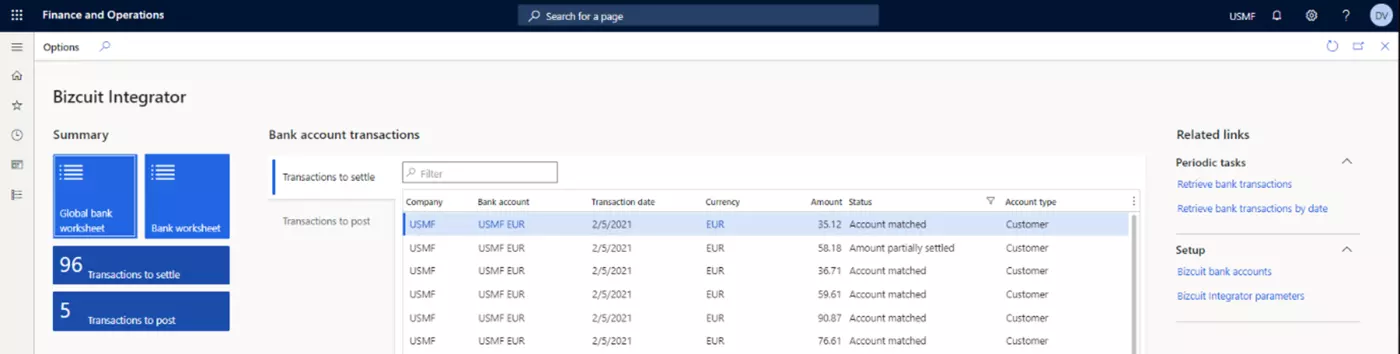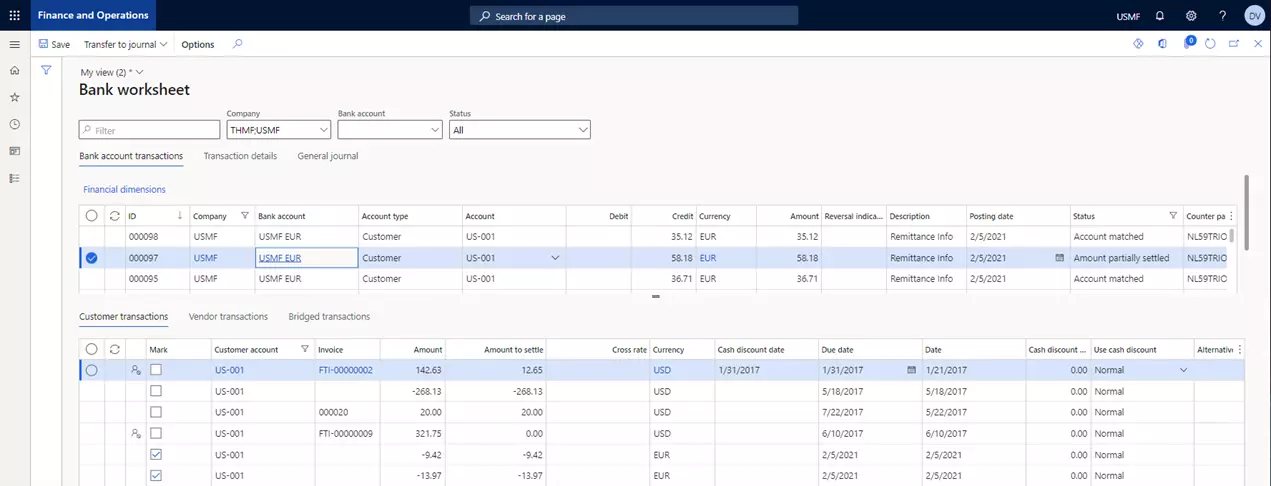Bank Automation
Dynamic People has integrated Bizcuit, which offers a single interface for communication with a variety of banks, integrated with Dynamics 365. This allows for easy and smooth transfer of information between your company and banks. Dynamic People makes use of a PSD2 banking API to make these integrations. Banks have different standards for communication. For example, there are bank-specific bank statement file formats and bank-specific variations of SEPA and BTL91 payment files. Also, different banks can have different API connections for the PSD2 data exchange. With Bizcuit’s interface, you do not have to communicate in different ways with different banks.
Bizcuit is only available in the Netherlands.
Bank statement integration
In D365, you can define which bank accounts you want to integrate with Bizcuit. All transactions from these bank accounts are then automatically updated in your ERP system. The transactions are shown in the bank worksheet, including information such as the associated administration, bank account, date, and the amount. With this worksheet, the processing of your transactions becomes much easier compared to the alternative, which is manual exporting and importing. The integration is highly flexible as it supports bridging accounts, a cash discount functionality, and various currencies as well.

The initial version of our bank integration includes account matching. If a new transaction comes in, the solution checks the associated IBAN (bank account) and tries to match it with existing customers and suppliers. If a match is found, you can settle the invoice manually.
Future functionalities
In the future, our bank integration will also facilitate the advanced, automatic matching of open invoices with received payments (based on the amount, the invoice number, description, and other criteria). The solution compares these payments with open invoices so they can be settled, thereby saving your employees a lot of time on manually matching and checking invoices. Another future functionality of our integration is account matching based on other information (such as names) if an IBAN number is not known yet. Even though the names that you enter into your system and the names that the bank provides are rarely exactly the same, advanced rules will ensure that matches can still be made based on such data. Lastly, our integration will also allow you to automatically book transactions when a full match is found.
SEPA payment integration
Bank integration supports sending supplier SEPA payments to the bank without generating a payment file. Instead, you can simply create a payment journal in D365, which is then sent to Bizcuit. This allows you to verify the journal in Bizcuit, after which all transactions are booked. Thus, one of the major advantages of this solution is that you do not need to upload any files to your bank. The integration also supports receiving the status of each payment from Bizcuit to ensure only payments that are approved and processed in the bank are posted in the system.
In sum, our bank integration provides a single interface to process bank transactions and an easy way to match these transactions with open invoices. Almost all these processes happen automatically, so the bank integration will save you a lot of time and effort.
The screenshots below show the bank worksheet and the workspace in D365: