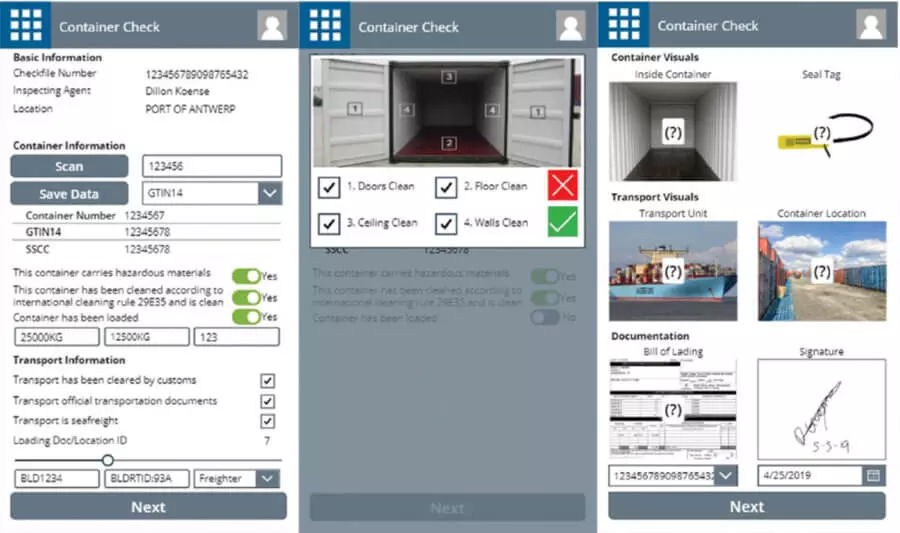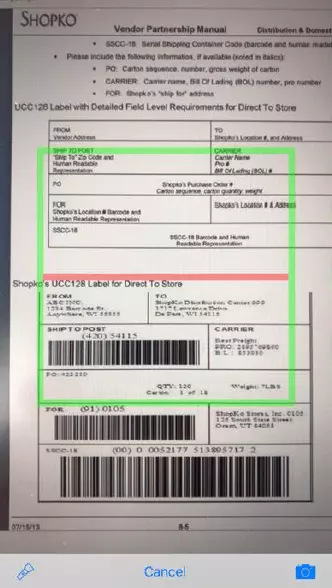Microsoft PowerApps
PowerApps is a Microsoft service which allows you to build professional-grade business apps without heavy coding. The service allows you to connect and leverage data using (external) sources such as Microsoft Dynamics, Salesforce, Google Apps, or an SQL server database. Since PowerApps is a cloud-based platform, you can expect Microsoft to release new updates, features and improvements regularly. So if PowerApps does not provide you the functionality you are looking for today, chances are it will in the near future.
Why PowerApps
PowerApps allows you to quickly develop and design useful, functional applications, without writing a single line of code. The majority of the development experience consists of dragging and dropping controls onto the screen. The coding and everything behind the scenes (e.g. APIs, out-of-the-box connectors, functions, and frameworks) will be taken care of by PowerApps.
This makes PowerApps way easier to learn than learning how to code in different (coding) languages. PowerApps takes the complexity out of building business Apps, which subsequently means a reduction of development and maintaining expenses of the application.
I have been using PowerApps for a few months now. Within a few days, I was able to create a functional, no-code application that can scan transportation documents, file transport information, and store photos locally on a device and online in a SharePoint list! PowerApps lets you configure the Dynamics 365 suite to your business needs. It also significantly reduces traditional development expenses, development time, development problems and integration complications.
There is a reason more and more companies are interested in Microsoft PowerApps. And it may be the solution for your business! Combining PowerApps with other Microsoft products can make a significant effect on your business processes. Let us know if you’d like to know more! Let us know of you’d like to know more!
Business Case
Container loading inspection can be done for various reasons. One of the reasons is to ensure that the goods are handled correctly, loaded safely for transportation and to detect (and resolve) potential problems in order to safeguard problem-free transportation and delivery.
Many of our clients are active in the commodity trading market and require (extra) inspection before a shipment leaves the port. They might check whether a container has been properly: cleaned, sealed, stored, and/or loaded. They currently use a mobile handheld in which they make notes and check container conditions. Once they are finished, they save and send this information for their administration.
The popularity for business-driven apps, which allows users to create low-code applications while using business data, continues to grow. Therefore, Dynamic People is internally exploring the Power platform. One of the internal business cases was the creation of a PowerApp for container inspection.
Container inspection app
One of the benefits of using PowerApps as a container inspection app is that all information and photos can be (automatically) archived in an external database, such as SharePoint. This will eliminate the manual labor of uploading images and connecting them to the correct container by the inspectors themselves.
Microsoft has also thought about the ability of using PowerApps offline. When using collections and/or variables, the user can store data locally on their device until they upload this to an external data source. This feature eliminates the risk of ceasing operations due to connectivity issues while allowing users to store up to 20MB of data or 20 images offline.
Inspectors might need to able to scan barcodes on transportation documents or container codes. At the end of 2018, Microsoft released a new powerful barcode scanner for PowerApps. The scanner is very reliable, works fast and can to automatically detect a barcode (UPC A, UPC E, EAN 8, EAN 13, CODE 39, CODE 128, ITF, and PDF 17), a QR code and a data-matrix code. This out-of-the-box functionality by Microsoft eliminates the need for a skilled developer to fully implement a custom barcode scanning (mobile) application. With PowerApps’ drag and drop principle, you can put the barcode scanner in your app which allows the user to capture barcode numbers and save them to the container inspection form.
Contact
Are you interested in PowerApps and would you like to know more about Microsoft’s Power platform? Contact us for an active demo and experience what PowerApps can do for your business!