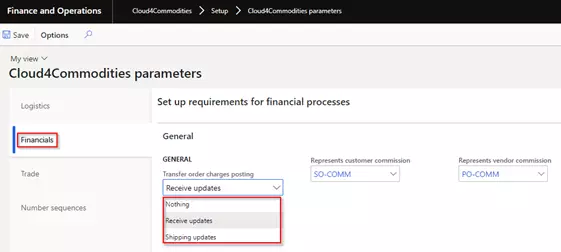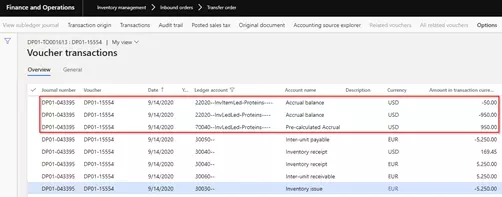Posting surcharges on remittance orders
For transfer order scenarios where you ship items from one warehouse to another, you want to add the calculated charges to the transfer order through miscellaneous charges. The posting of charges on transfer orders is not part of standard Dynamics365 for Finance & Operations. This functionality is fully developed within the F&O Cloud4Commodites solution. This feature helps Trading companies to manage expected cost (Misc. charges) of the transfer orders and later settle these against actual invoices received. In this blog I’ll explain how this works in our solution and show you how it’s done.
Setup
Indicate in the Cloud4Commodities parameters under the tab Financials whether the charges will be financially posted at the time of the shipment (start) or receive (end) of transfer order.
Cloud4Commodities supports the misc. charges posting types item\ledger and ledger\ledger on transfer orders. The main difference between these two types is that item\ledger will have an impact of the inventory value of the product, and ledger\ledger will post directly into your P&L.
Example
In this example is the parameter ‘transfer order charges posting’ set to ‘Receive updates’. The following misc. charges are added to the transfer order:
InvLedLed = type ledger \ ledger for an amount of 950 USD
InvItemLed = typ item \ ledger for an amount of 50 USD
After the posting of the transfer order shipment and receive journal, the misc. charges posted are visible in the transfer order history form on the record with Update type receive. Select this line and click on Charges.
The maintain charges form shows a 50 USD increases of stock and 950 USD is a charge that goes directly into the P&L.
To review the financial posting created click voucher within the transfer order history tab.
An additional modification made within Cloud4Commodites is that the misc. charge also represents a financial dimension. This helps the user to quickly analyze the different transfer order cost directly from the trial balance.
Interested in the feature or want to know more about the Cloud4Commodities-solution? You can download our whitepaper more or Contact us to us.