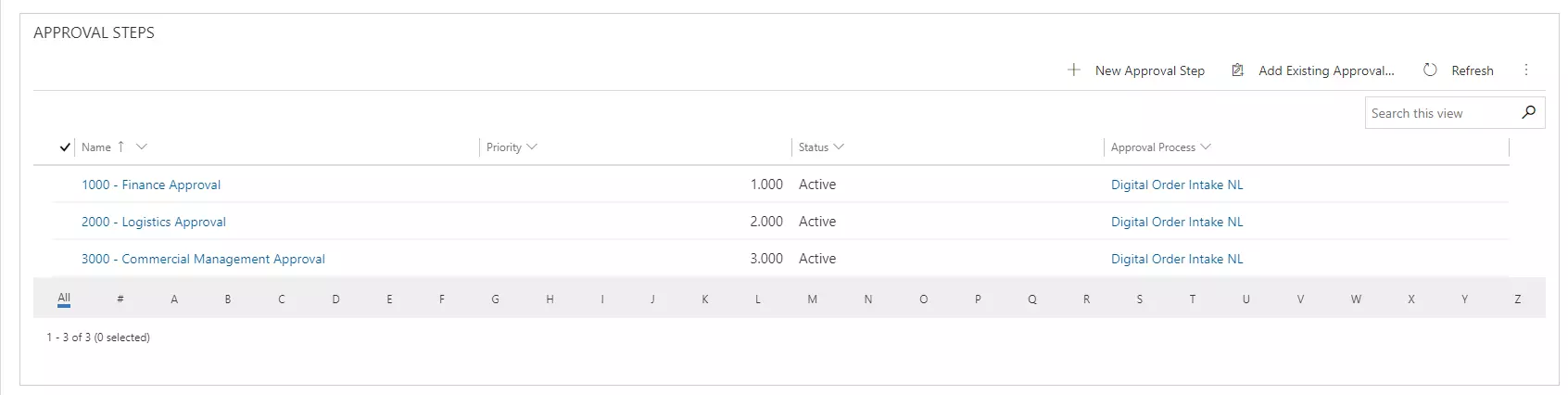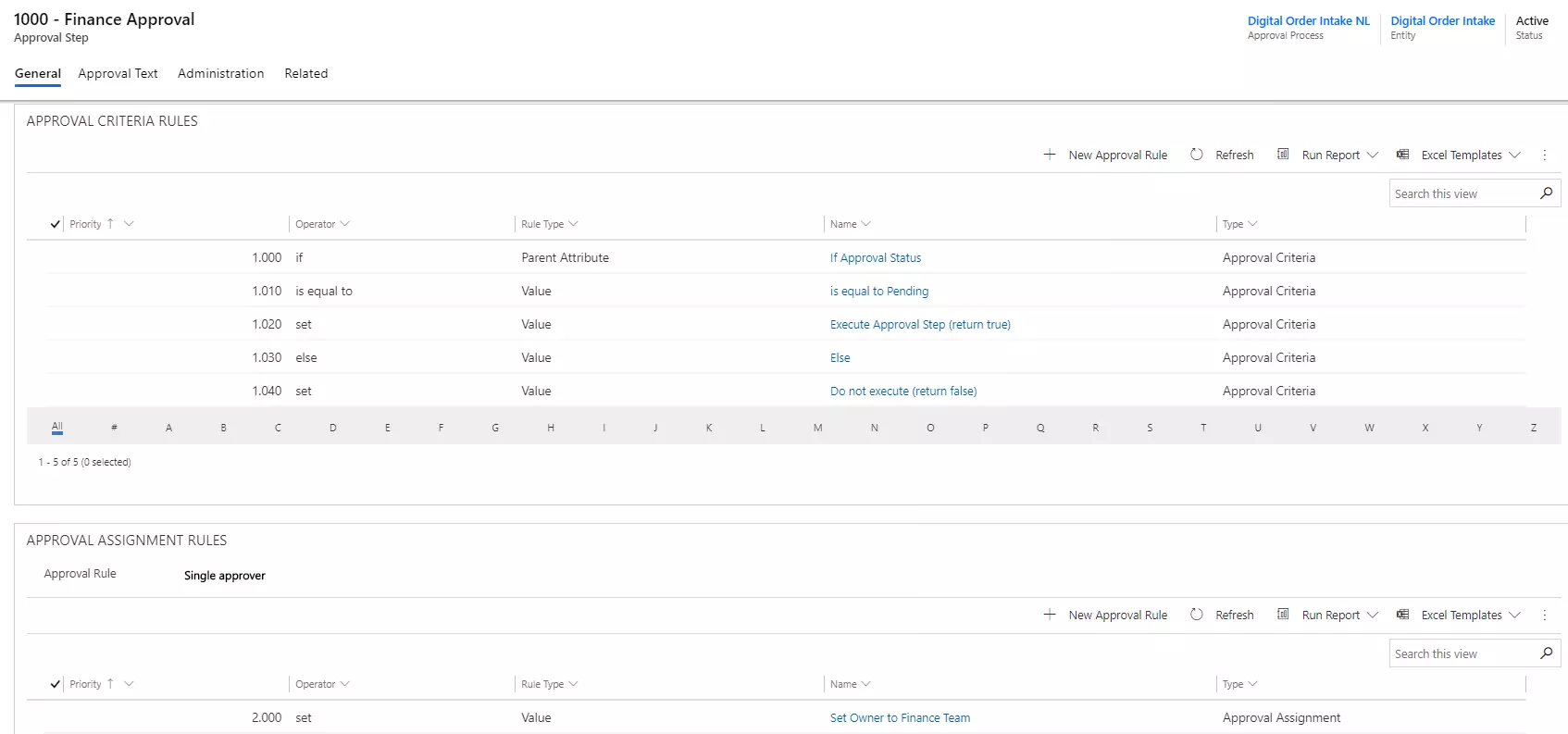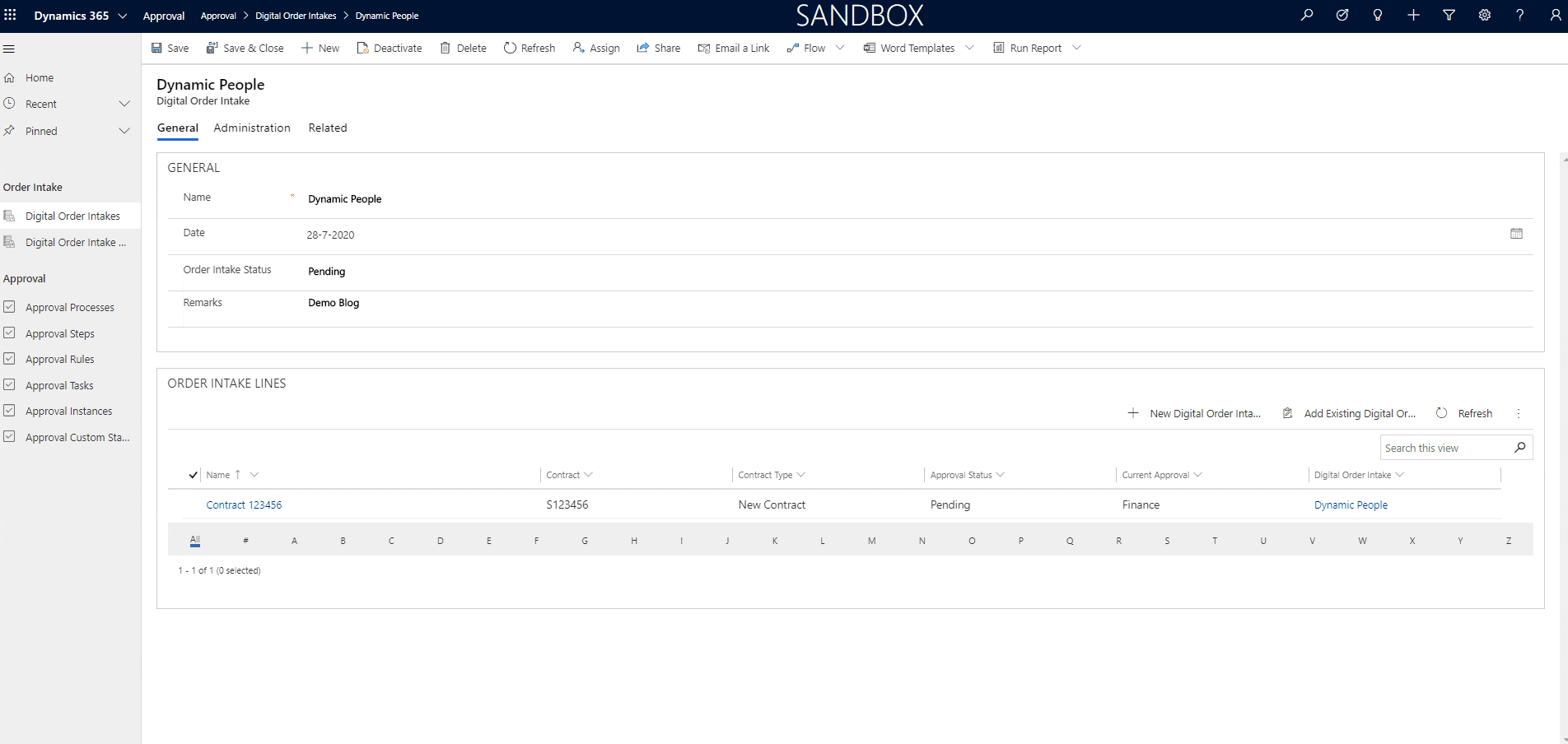Manage your data easily
How are you managing your data at the moment? Are you still working with paper contracts which need to be checked and signed by colleagues from different departments? Or are you using a system, but isn’t it all working together as you want it to? Data management can be very time consuming if done wrong. Crappy data entered in the beginning will cause errors and risk during the lifetime of processes. You want a system that is aware of the importance of data management.
Use tools to manage data
When you automate the approval process of your data, you make sure no errors will be made before your data is used in your daily process. Automation tools can save you money, time and a lot of hassle, which is probably the upgrade you’re looking for. Definitely in times of COVID-19, where a lot of people work from home, it’s convenient to have an app which lets you work digitally together. We developed Cloud4Commodities (C4C), the solution for commodity portfolio management. C4C is aware of the importance of data management. Not only does C4C has a clever set-up of user roles and intuitive data entry scenario’s, we also developed a custom approval module.
The approval module allows you to set-up customized and specific process tailored approval flows for all data you would like to approve before used in your daily processes. This can be one-time set-up data like payment terms or new products, but can also be applied daily records, like contracts, credit limit requests and commissions. Curious about how it works? We’ll talk you through it step by step!
Approval Process Set-Up
The custom Approval flow will be setup once by a system, product owner or a functional consultant. Once it is activated, it will then be applicable for all records that fit the requirements of the set-up. Let’s go over the process via a use-case: the daily approval of orders. Every orderbook consists of one or more contracts. Each contract needs to be verified and approved, in three steps by one person with a team:
1) Finance Team
2) Logistics Team
3) Management Team
All people within the team can approve. Once one team member has approved, the next team has to approve. If one of the teams disapproves or requests a change, the process is stopped, and a notification will be sent. Once all teams have approved, the contract is ready to be processed further.
Let’s get visual: how we set it up for you
First, set up the Approval Process in C4C (CRM):
Then the Approval Steps are added to the process. Every step corresponds to a person or a group of people who will need to approve, before the process continues to the next step.
Within every step, we can configure Approval Rules to specify what the requirements are, who needs to approve and what kind of actions need to be performed within CRM. For instance, we say that if the status of a record is set to Finance Approval, one person from the Finance Team will need to approve. Once they have done this, based on their approval action (have they approved, disapproved or asked for more information for instance), the status of that record is set to a new status.
It is possible to have one person or multiple approvers per step. This flexibility in set-up makes it easy to configure complex Approval processes.
What about you? Set the approval
Once the set-up is done, the fun part begins. Those who need to do the actual approval, can do so in several ways. The module is setup to fully work within Dynamics 365 Customer Engagement. Every approval step will result in 1 or more tasks in CRM. Every task is assigned to a user. Those tasks can be approved from within CRM by those users.
To make this process faster and more user friendly, other options are available:
– Via an email (built via Power Automate)
– Via an email (built via Power-app).
The below demo will show you a custom Approval Power App, built for this specific use case. The Power App is accessible for all users who are part of one of the three teams, but they will only see the contracts that are ready for their team to be approved. The app is optimized for tablet and desktop and has been tailored to view the actual contract. The signature is set digitally on the attached contract, so approved contracts can be sent to customers directly. All approval remarks are stored on the contract record in CRM.
So..?
If you are still working with paper or a system that isn’t quite streamlined, the Approval Flow of C4C might be the app you are looking for. Most definitely if you’re looking for a solution that saves you time, money and a lot of hassle and still let your colleagues work from home and work digitally together. If you’re want to know more about how the Approval app can help you manage your data, please let us know!
Contact us via: info@dynamicpeople.com or call 020-3032470 and get a free consult.