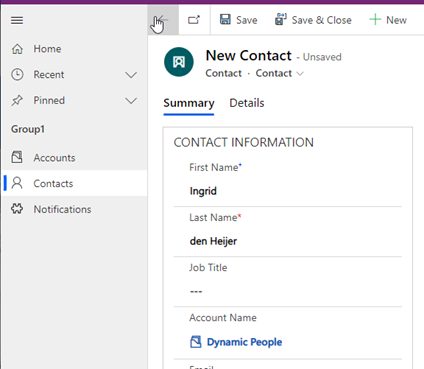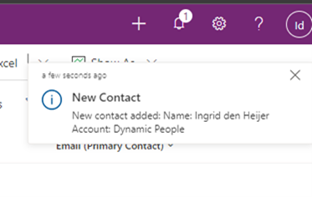Future developments for notifications in D365
In this blog I would like to inform you about future developments for the notifications in D365. Informing users about an important event related to a business process can be done in multiple ways: often an email is sent or push notifications for mobile apps can be used. But when working in the browser, there was no quick way to inform users directly. To avoid cluttering up email inboxes, it would be much better to inform them from within Dynamics 365. With the new in app notifications, this can finally be achieved.
The use cases are endless, and for each we can specify who needs to be informed, and for how long that notification needs to remain active.
Examples of use cases are:
– When a new contact has been created
– When a contract has been approved
– An update is made on a case
The new Notification Centre
Let’s take the first use case and send a notification when a new contact is created.
When a new contact is created, a cloud flow will run in the background to create a notification. This notification will then be shown in the new notification center.
You can open the notification center by clicking on the “bell” icon where you will see a list with all currently active notifications for you. These notifications can be removed by simply clicking on the X button. A system admin can decide how long the notification will be available in the system, for instance 10 minutes or 24 hours, depending of course on the process and use case.
Why use the new notification centre?
It gives the user information that they can directly act upon, within the system they are already working in. It is a big advantage that they no longer need to move away from their screen.
Another handy feature is the choice between timed or hidden toasts (the pop-up that appears on the rights side of the screen), so users can decide how they will be notified: in busy times just the indication on the bell icon is much better than a flow of pop ups.
All in all a very useful feature that will be available within the next few months.