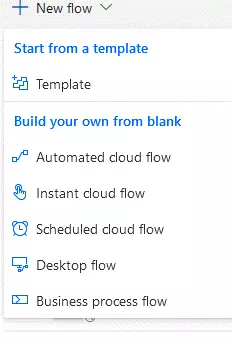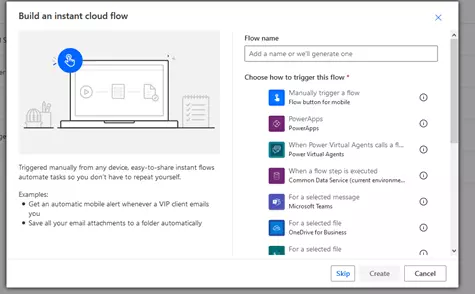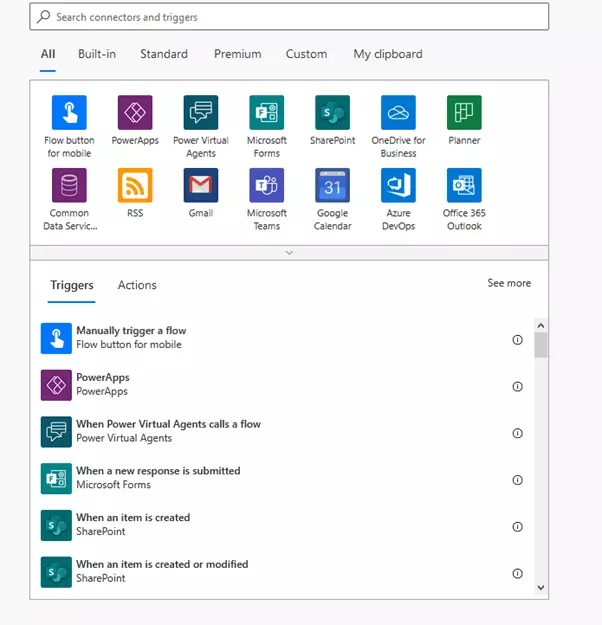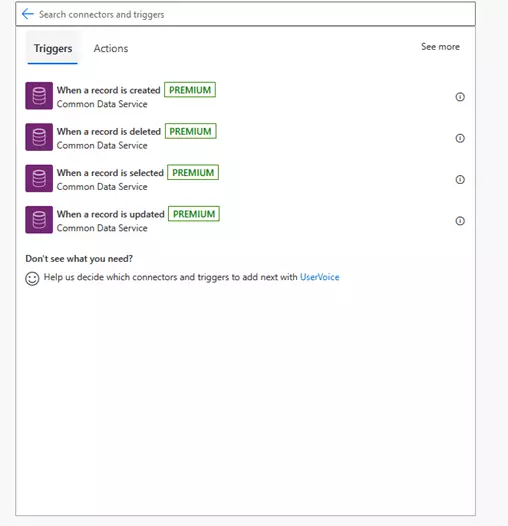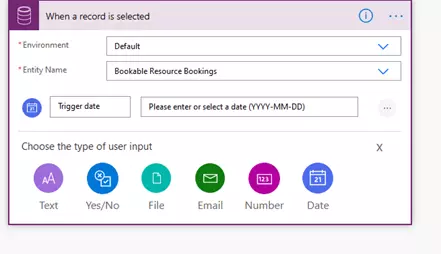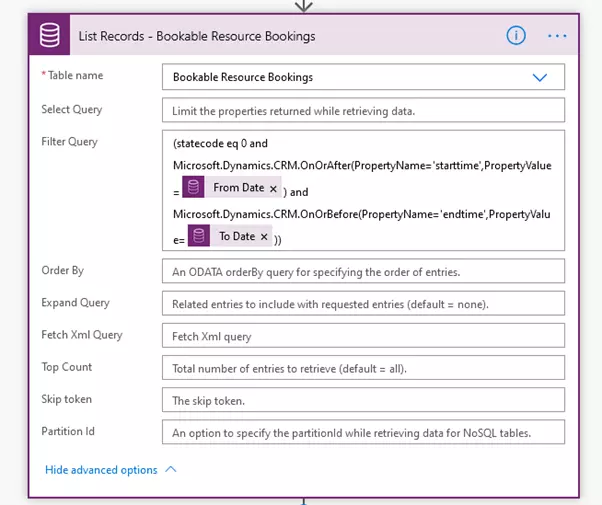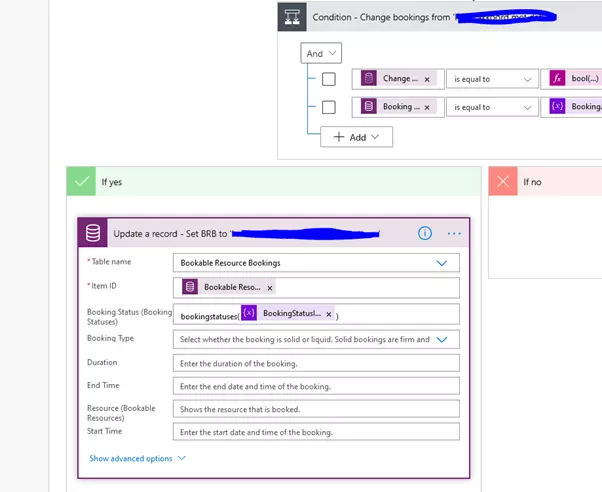Power Automate as an alternative?
It has been a while now that Microsoft Dialog boxes have been deprecated. Microsoft Dialogs were a good alternative for a Functional Consultant to create an interactive data entry form. After the deprecation the replacement options now are either business process flows or Canvas Apps. Both of which are reasonable alternatives, but there is also another simple alternative presented by the features of Power Automate in which you can create a Flow with dialog box or an old Flow with dialog box inherited. I will explain below the steps that you will need to make this happen.
I will show the case where we are building a Flow from scratch and our case is going to be changing the statuses of Bookable Resource Bookings based on Start Date, End Date and from the desired status we want to change.
1. First, create a new flow.
2. Skip this part as we want to see all the triggers and actions.
3. When you’ve clicked skip, the screen below will show. Now select Common Data Service:
Select Common Data Service (CDS) here.
4. After you select the CDS, you’ll see some triggers:
5. In this case, trigger the flow when selecting the record.
You also have an option to choose input types (parameters) that can be interactive for the Client. Options include: Text, Boolean, File, Email, Number and Date. Note: you can also set the user input fields as mandatory or non mandatory.
6. Now you use Date and Yes/No (boolean):
From the dates you want to filter the desired records that you need to update:
7. After the filter, update the records that meet the conditions:
After the update we can save the Flow, set the desired name and you can test it.
When you click on the Flow, your dialog looks like this:
Want to know more about this tool? Mail to: info@dynamicpeople.com or call +31 (0) 20 303 24 70