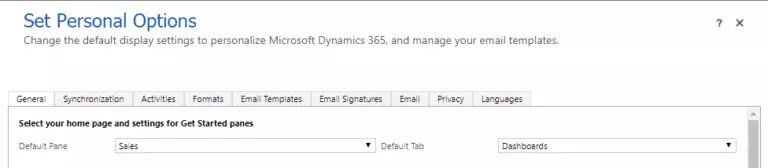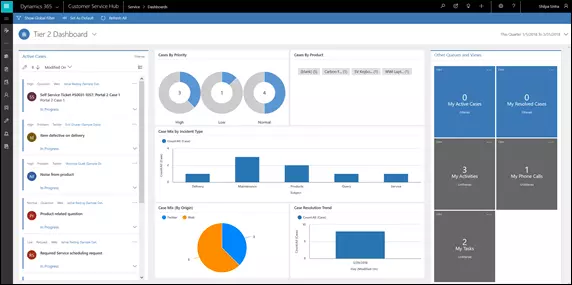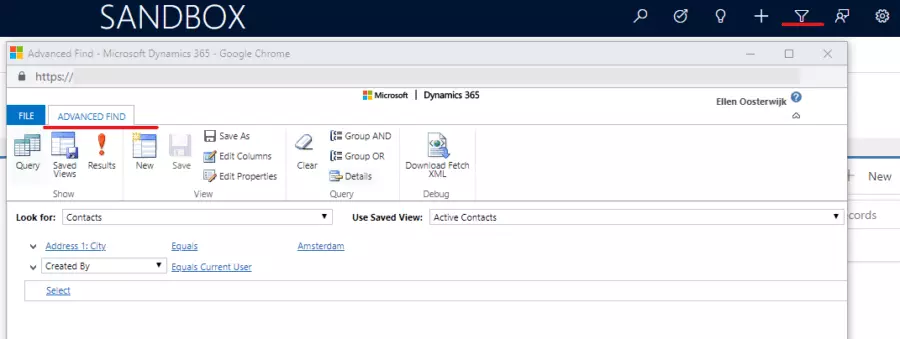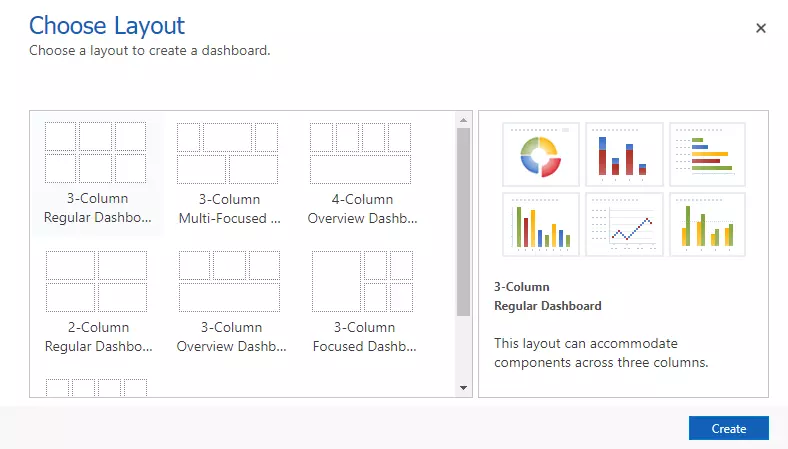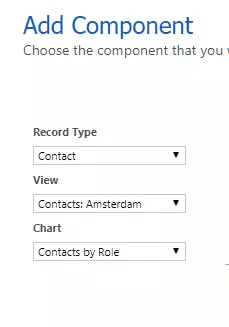Do you already have your own Sales Dashboard?
As an end-user of Dynamics 365 for Sales you are enjoying the functionalities the system has to offer. With an entire collection of data you are now able to truly understand your customer and take your day-to-day work to another level. Suddenly you know your customers’ entire order history, purchase patterns, their background and all their requests. On top of that you are aware of open opportunities that require your attention and also discovered it is much easier to collaborate with your co-workers nurturing existing relationships with clients.
Are you using the system to its full potential? Can you find your way in the ocean of information?
Do you start the day knowing exactly what to do in the blink of the eye?
Let’s find out by asking a couple of questions.
Question 1: Is your home page a dashboard?
It does not matter whether you work with Dynamics 365 Sales for a long or a short period of time. As long as you are aware the system is there to work with you, not against you, the best thing is to know that you can take ownership in how the system should support you on a day-to-day basis.
A dashboard is a great built-in tool to see your progress, past performance and to visualize high priority tasks. A dashboard has the possibility to drill down into information that will help you make important business decisions. With that said, it is an ideal homepage that will help visualize your areas of attention.
Tip 1: Go to Personalization Settings by clicking on the settings Icon in the top right corner and set your default pane and default tab to dashboards.
Well done, you have configured Dashboards as your home page.
Question 2: Is the dashboard showing information that you want to see?
Every job needs certain knowledge to fulfill certain tasks. When standardized ‘out-of-the-box’ dashboards are not showing all necessary information, it might be a good idea to start thinking of personalizing and creating your own. One of the functionalities in Dynamics 365 that can help you build useful dashboards is the Advanced Find.
Let’s clarify with an example!
You want to organize an event and you would like to view all your contacts that are located in Amsterdam. With Advanced Find you can search using the following query:
Look for: Contacts, Use Saved View: Active Contacts and specify that Address 1: City: Amsterdam and the contacts are Created By: Equals Current User.
Advanced Find will help you quickly pull out data you need. Whether you are looking for contacts located in Amsterdam or whether you want to view a snapshot of your completed activities of the Last X hours to show your productivity of that timeframe. Nothing is too crazy for the Advanced Find.
The best functionality of the Advanced Find is that you will be able to save the filtered information in a personal view. That specific saved view can be used in a dashboard to visualize data instead of enlisting it.
Tip 2: Determine what you need to see and use your Advanced Find to filter out the right information.
Question 3: Do you know how to create a dashboard?
Once you have mastered the skill of Advanced Find and saved all the views that are beneficial for you, it is only an easy step to create a personal dashboard. Navigate to your home page and press +New in the top left corner. You will be able to choose a layout
Every dashboard-column can exist of a view that you saved. You might have saved some views on the entity Contact or Account, or Activity and Opportunity.
Business change. Some weeks your boss is telling you that you need to focus more on retention instead of sales. Some weeks you need to keep certain leads warm. Focus shifts, customers’ need change and so does your work Dashboards are a great tool to support you and stay accurate. Discuss with you co-workers what is most relevant.
Tip 3: Review your dashboards regularly
The better your dashboards become, the more you will be able to act on available information.
Dash your targets with a dashing dashboard! Good luck!