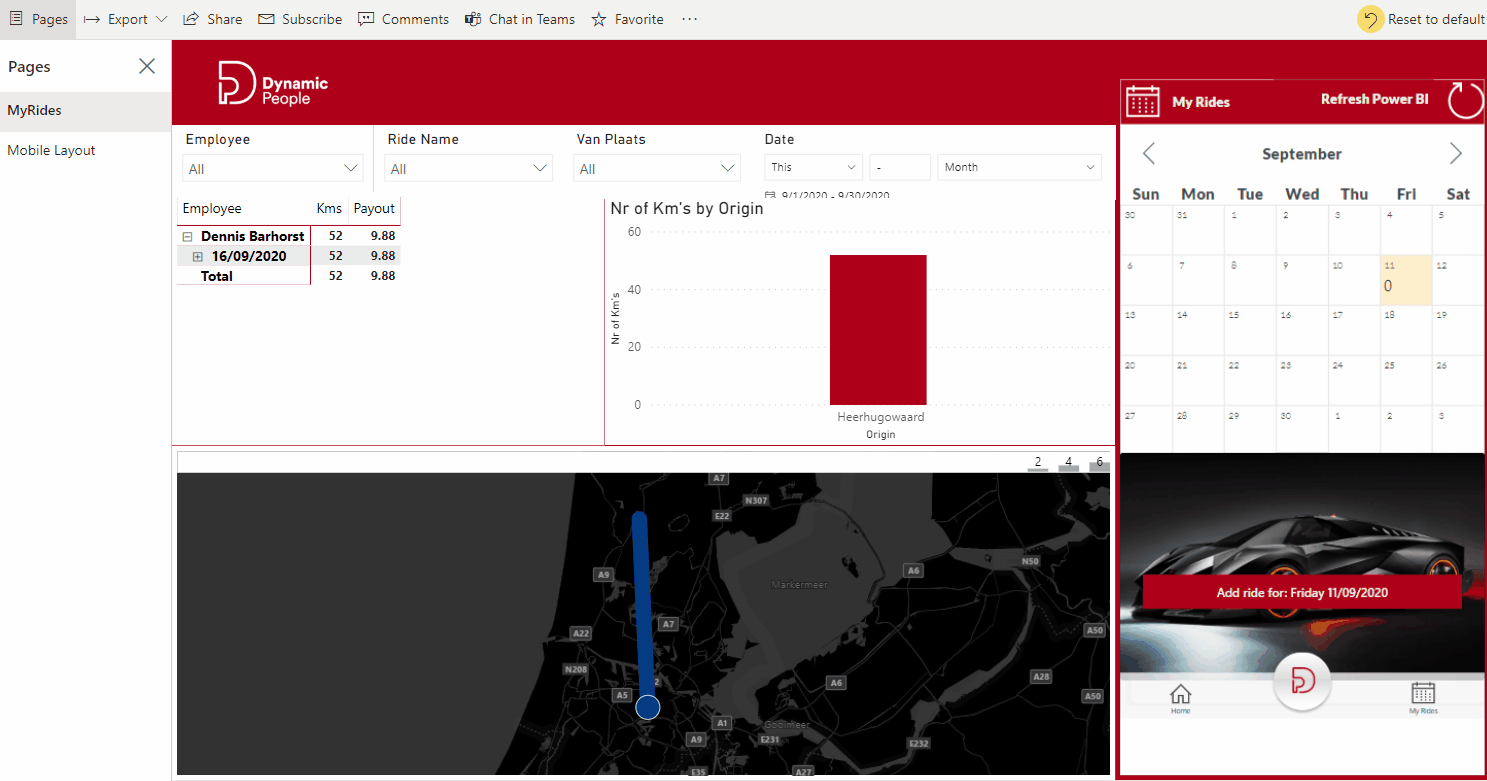Build your own App quickly and easily!
A lot of things are changing rapidly in the world at the moment. With all these changes, you want to be able to anticipate quickly. With Power Apps of the Microsoft Power Platform, you can easily (and quickly!) create your own apps. This way you stay up to date, and you will be able to make your processes easier and quicker. Dynamic People developed for example the Office Registration App, where your employees and visitors can register when they’re at your office. Or, something everyone needs: the Declaration App.
Make processes easier
At Dynamic People, we try to overcome tiny yet very time consuming processes by making use of the Power platform. By creating simple apps and connecting them to Power BI, we can use the data of apps to turn them into insights. With these easy to read dashboards, you can turn your insights into actions.
Log your ride
For example: imagine that a lot of your employee’s have a standard fee for every Mile/Kilometer they drive to the office or to the customer. Some companies simply use Excel, where the employee has to keep track of every ride they make. This is very time consuming, but of course there are some standard tools out there that keep track of this. The problem is that these apps are, most of the time, very expensive. That’s why we decide to create our own, where you can directly see your rides in a Power BI report, after entering your details in the Power App.
Create it yourself?
Below I’ll explain how to create this Power App yourself. It’s also possible to get the Power App from Dynamic People. To get more information, please contact us (call +3120 3032470 or e-mail me: stefan.bekker@dynamicpeople.com)
If you do want to create it yourself, you need to do two things:
1. Build a Power BI Report based on the new TDS endpoint in a CDS Environment (CDS stands for Common Data service)
Via CDS, Microsoft is trying to narrow all the possible tools /solutions all into one standard data model. There are a lot of pre-defined entities in there which you can then directly use.
Why is the TDS Endpoint for CDS exciting for Power BI? It’s basically just another way to connect to the CDS data, but it gives us:
- Why is the TDS Endpoint for CDS exciting for Power BI? It’s basically just another way to connect to the CDS data, but it gives us:
- Security Roles in CDS can be respected
- Relationships automatically fits CDS schema
- Lots of name columns for option sets and lookup fields – no need for creating your own based on the IDs and values
For more information on the TDS endpoint you can read the full details You can download our whitepaper Note that this option is still in preview, so it is not yet recommended for production environments.
The TDS endpoint works based on DirectQuery (live connection), so only use this for relatively small datasets. Apart from this option Dynamic People offers automated Data Warehouse solutions, in case you are in need for a Data Warehouse or other BI requirements.
2. Build a Canvas Powerapp
Build an app in which you can select a date and simply fill in an Origin Street Address and a Destination Street Address. The Power App then calculates the route and gives you additional information.
Great about this solution is that you can directly refresh the Power BI report of your Power App. To make sure you have this option, you first have to create a Canvas App from Power BI. Note that you have to create the Power App from Power BI, you cannot pick an existing Power App and add the connection later on.
Hopefully Microsoft is changing this in the near future, so we can create connections both ways.
Other apps
Apart from this solution Dynamic People already built 2 other Power Apps which we use internally. Next to this we already built several standalone Power Apps for our customers which are often embedded in Dynamics applications:
- The Lunch-app (Power App, Recommended for COVID19 policy)
- The Office Registration app (Power App, Recommended for COVID19 policy)
Trainings
Want to learn how you build your own app or dashboard? We still have some workshops on the calendar:
Are you interested in building BI Solutions together with Dynamic People? Or do you want to create a standalone Power App? Then simply leave a message at stefan.bekker@dynamicpeople.com or just give us a call: 020-3032470.