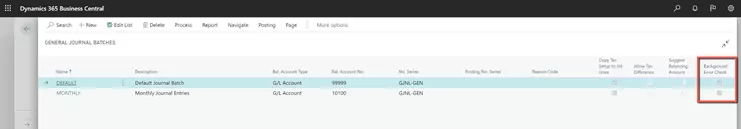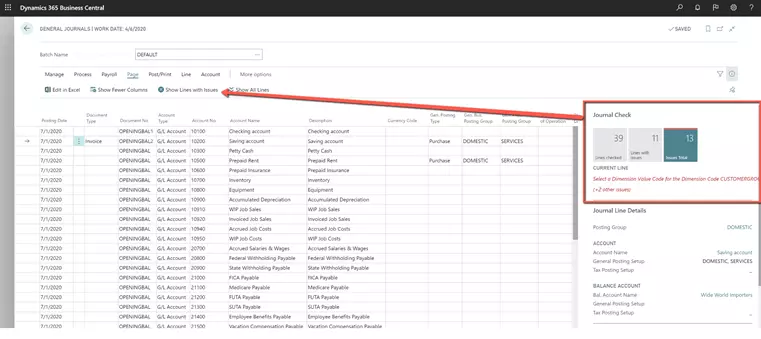2 featured features in the Business Central 2020 Release Wave 2
Check Financial Journals in Background
What is the business value for this feature?
Any Business Central-user that has created and posted a financial journal knows the importance of capturing the correct information in a financial journal, from mandatory dimensions, VAT posting group combinations and posting dates, these can become somewhat challenging to keep track of.
Of course every user has their own processing order and preferences when creating financial journals, for example using (or not) the preview post and/or test report to check that their journal does not contain any posting errors or is missing any system or business mandatory information.
Needless to say, when approvals are involved, errors could slip through the fingers of the user if not checked before proceeding in the approval process, as it could mean that the journal will need to be reapproved if errors exist.
Microsoft has introduced validations that can help prevent issues with posting before they happen. Meaning the user can view any potential errors early, with unobtrusive visual indications that there is a problem per line which can help improve productivity and efficiency of financial journal postings in Business Central.
Yes I like it! How do I use this?
On the General Journal Batch page, you can choose Background Error Check to have Business Central validate your financial journals, such as general or payment journals, while you’re working on them.
When the validation is enabled, the Journal Check displays next to the journal lines as a FactBox and will show issues in the current line and the whole batch. Validation happens when you load a financial journal batch, and when you choose another journal line. The Issues total tile in the FactBox shows the total number of issues that Business Central found and choosing it will open an overview of the issues.
You can use the Show Lines with Issues and Show All Lines actions to toggle between journal lines that have or don’t have issues.
The new Journal Line Details FactBox provides a quick overview and access to data from journal lines, such as the G/L account, customer, or vendor, as well as to the posting setup for specific accounts.
This feature is available to be enabled as standard for all Business Central customers in Business Central 2020 Release Wave 2. For full details and updates on this feature and release, keep an eye out here.
Notify users of high-risk changes in selected setup fields
What is the business value for this feature?
With the large amount of data businesses need to work with and the ever-growing importance of protecting and keeping track of changes to that data, this feature introduction is very welcomed.
Currently in a vanilla Business Central it was only possible to track changes to data via the Change Log functionality, however this is only after the fact, after changes have occurred and that is if your Application Manager is tracking and reviewing the changes!
Tracking changes is not enough, and you’d expect to be notified of changes in fields that contain high-risk and business-critical data, such as vendor bank account details, company name, addresses, etc. as they happen.
Yes I like it! How do I use this?
In the “Monitored Fields Worksheet” you can now define a list of fields that contain high-risk and business-critical data that you want to be notified about when they are changed.
- In the field “Table No.” key in or lookup the table that you wish to select the relevant field e.g. Table 288 (Vendor Bank Account).
- Key in or select the field No. for the desired monitoring e.g. field 24 (IBAN).
- Set the boolean (tick box) field for “Notify” = true
For full details and updates on this feature and release, keep an eye out here.
Want to speak to a Business Central expert? You can download our whitepaper now!